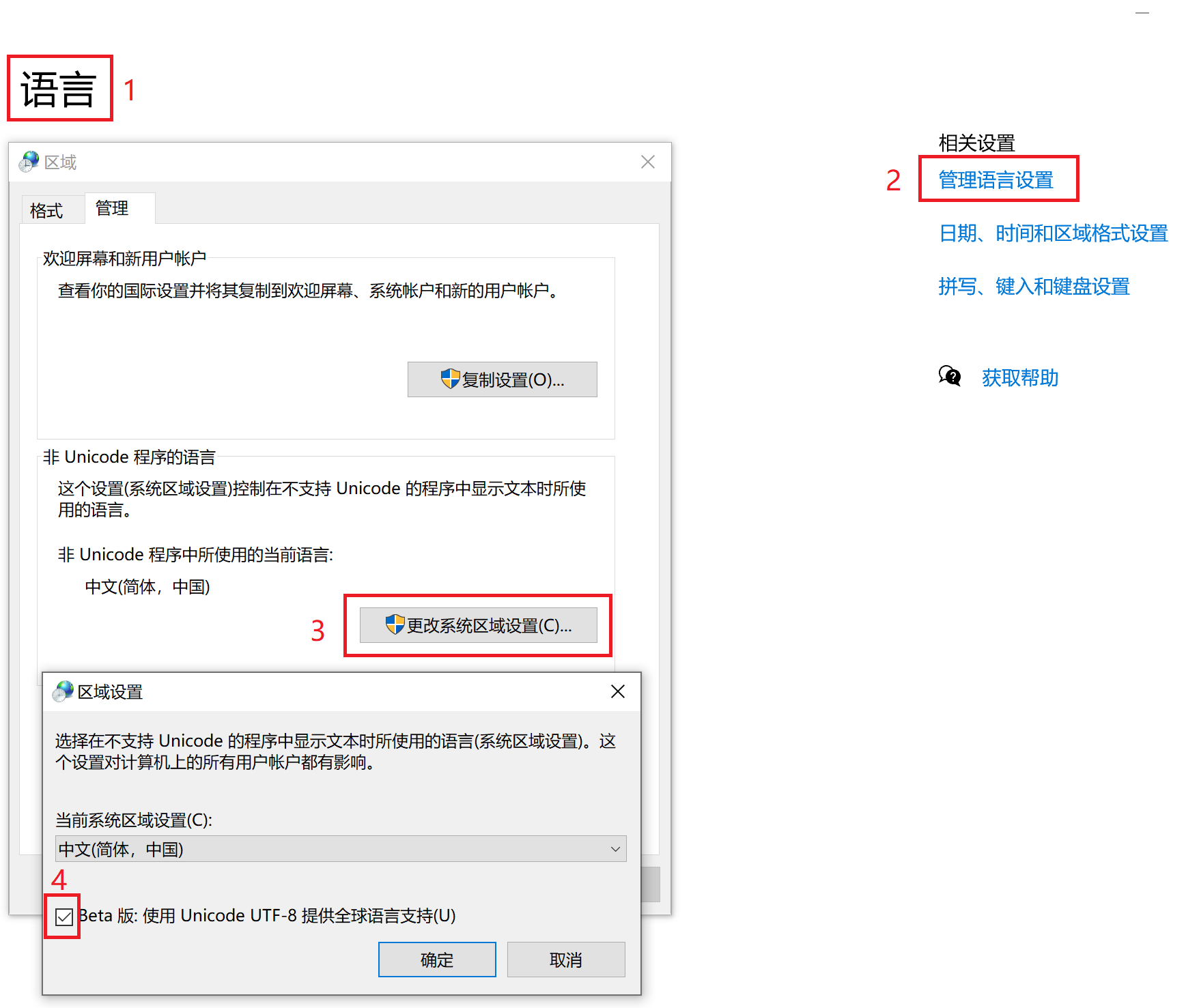Manim介绍及安装
1. Manim介绍
(1)Manim简介及版本
Manim原先是由Grant Sanderson开发的一个动画引擎,用在他的Youtube频道3Blue1Brown - YouTube,旨在用动画直观解释数学的一些问题。随着他的YouTube频道变得流行,其他开发者也想用Manim来开发,于是有了社区版。目前Manim有如下版本(详情见Differences between Manim Versions):
- ManimCE: The community edition of manim, named manim on pip.
- ManimGL: The current version of manim that is used by 3blue1brown. It supports OpenGL rendering and interactivity, and is named
manimglon pip. You can find documentation for it here. - ManimCairo: The old version of manim originally used by 3blue1brown. It is not available on pip.
(2)选用哪个版本
总体上,两者文档都很易读。ManimGL渲染更快,Manim社区版,提供Jupyter Notebooks ,声称更稳定。Manim社区版说2021年4月会全部支持OpenGL。我最开始用的是ManimGL,忘了碰到一个什么问题,后来转向社区版。
2. 安装
使用Manim,需要安装:
- Python,
- LaTeX(可选),数学公式
- FFmpeg,用来将图片拼成视频
- OpenGL,用于动画渲染,
pip install manimgl会连带装上PyOpenGL - Cairo,用来绘图,
python -m pip install manim会连带装上pycairo - SoX(可选),用来负责和音频有关的部分(还没用上,我没装)
安装FFmpeg
直接在Builds - CODEX FFMPEG @ gyan.dev下载ffmpeg-release-essentials.zip到Program Files目录下,解压。将其bin目录(如我的D:\Program Files\ffmpeg-4.3.1-2021-01-01-essentials_build\bin)添加到用户变量或者系统变量的Path中。
2.1 manimgl
安装manimgl
pip install manimgl
Successfully installed PyOpenGL-3.1.5 argparse-1.4.0 colour-0.1.5 commonmark-0.9.1 glcontext-2.3.4 manimgl-1.3.0 manimpango-0.3.1 mapbox-earcut-1.0.0 mod
erngl-5.6.4 moderngl-window-2.4.1 pydub-0.25.1 pyglet-1.5.21 pyrr-0.10.3 rich-10.16.1 screeninfo-0.8 skia-pathops-0.7.2 validators-0.18.2
一个简单例子start.py
from manimlib import *
class SquareToCircle(Scene):
def construct(self):
circle = Circle()
circle.set_fill(BLUE, opacity=0.5)
circle.set_stroke(BLUE_E, width=4)
square = Square()
self.play(ShowCreation(square))
self.wait()
self.play(ReplacementTransform(square, circle))
self.wait()
运行,-o,output,表示输出文件。
manimgl start.py SquareToCircle -o
卸载manimgl
后面转向社区版,就把manimgl卸载了。
pip uninstall manimgl
Proceed (y/n)? y
Successfully uninstalled manimgl-1.3.0
2.2 Manim Community
最开始用的是manimgl版本,出现一些问题,后来转向Manim社区版,安装方法如下:
python -m pip install manim
Successfully installed click-default-group-1.2.2 cloup-0.7.1 decorator-5.1.1 isosurfaces-0.1.0 manim-0.14.0 manimpango-0.4.0.post0 mapbox-earcut-0.12.11
pycairo-1.20.1 screeninfo-0.6.7 srt-3.5.0
详情见文档Windows - Manim Community。
一个简单例子:
# scene.py
from manim import *
class CreateCircle(Scene):
def construct(self):
circle = Circle() # create a circle
circle.set_fill(PINK, opacity=0.5) # set the color and transparency
self.play(Create(circle)) # show the circle on screen
在命令行运行:
# manim [OPTIONS] FILE [SCENES]
manim -p scene.py CreateCircle
将会创建一个scene.mp4视频,并且播放(-p表示preview)。
3. 学习资料
ManimGL
Manim Community
在查资料的时候,了解到有一位用Manim作动画,并且把源代码挂到GitHub,当时没记录,现在找不到了:-(
4. 其他
在看博文学习 Manim | 兴趣使然的博客,发现可以将Windows的字符编码设为UTF-8,操作示意图如下: