Manim基本操作。
1. 添加动画内容
首先,需要创建一个画布(由类Scene定义),随后创建的对象可以在画布上展示。通常这样做,自己创建一个类,继承Scene,并在Scene.construct()函数中添加动画内容,举例如下:
class MyScene(Scene):
def construct(self):
# Add content to the Scene.
self.play(Write(Text("Hello World!")))
1.1 创建对象
Mobject指数学对象(Mathematical Object),是所有能显示在屏幕上的基类。
class Mobject(color='#FFFFFF', name=None, dim=3, target=None, z_index=0)
Manim定义了很多常用对象,比如文本、点、线、三角形,Mobjects#mobjects给出了一张类的继承关系,还带超链接,浏览起来很方便。
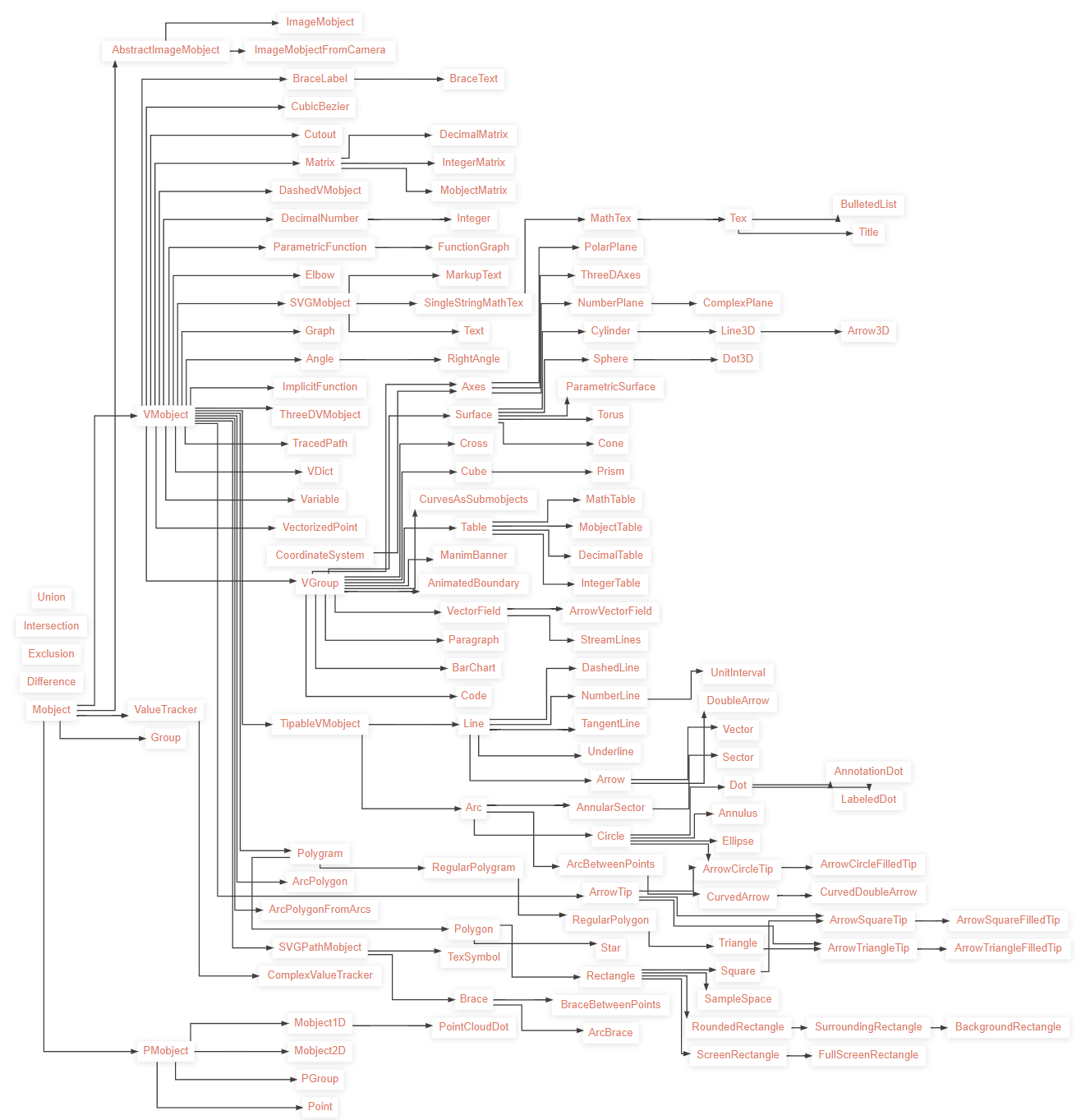
创建对象举例:
text = Text('ABCDEABCDE') # create a text
circle = Circle() # create a circle
1.2 添加对像
在画布中添加对象,调用函数add(*mobjects)。
# Mobjects will be displayed, from background to foreground in the order with which they are added.
add(*mobjects)
类Write模拟手写或手画一个对象,直接在画布上动态显示该对象。
# Simulate hand-writing a Text or hand-drawing a VMobject
class Write(mobject=None, *args, use_override=True, **kwargs)
# Example
self.play(Write(Text("Hello World!")))
1.3 移除对象
(1)移除单个对象
# Removes mobjects in the passed list of mobjects from the scene and the foreground, by removing them from "mobjects" and "foreground_mobjects"
remove(*mobjects)
(2)移除所有对象
# Removes all mobjects present in self.mobjects and self.foreground_mobjects from the scene.
clear()
1.4 设置动画
有了对象,就可以设置对象的动画,如移动、翻转。类Animation是动画的基类,Manim提供了多种动画,如淡入、淡出、翻转。Mobjects#animations给出了一张类的继承关系,还带超链接,浏览起来很方便。
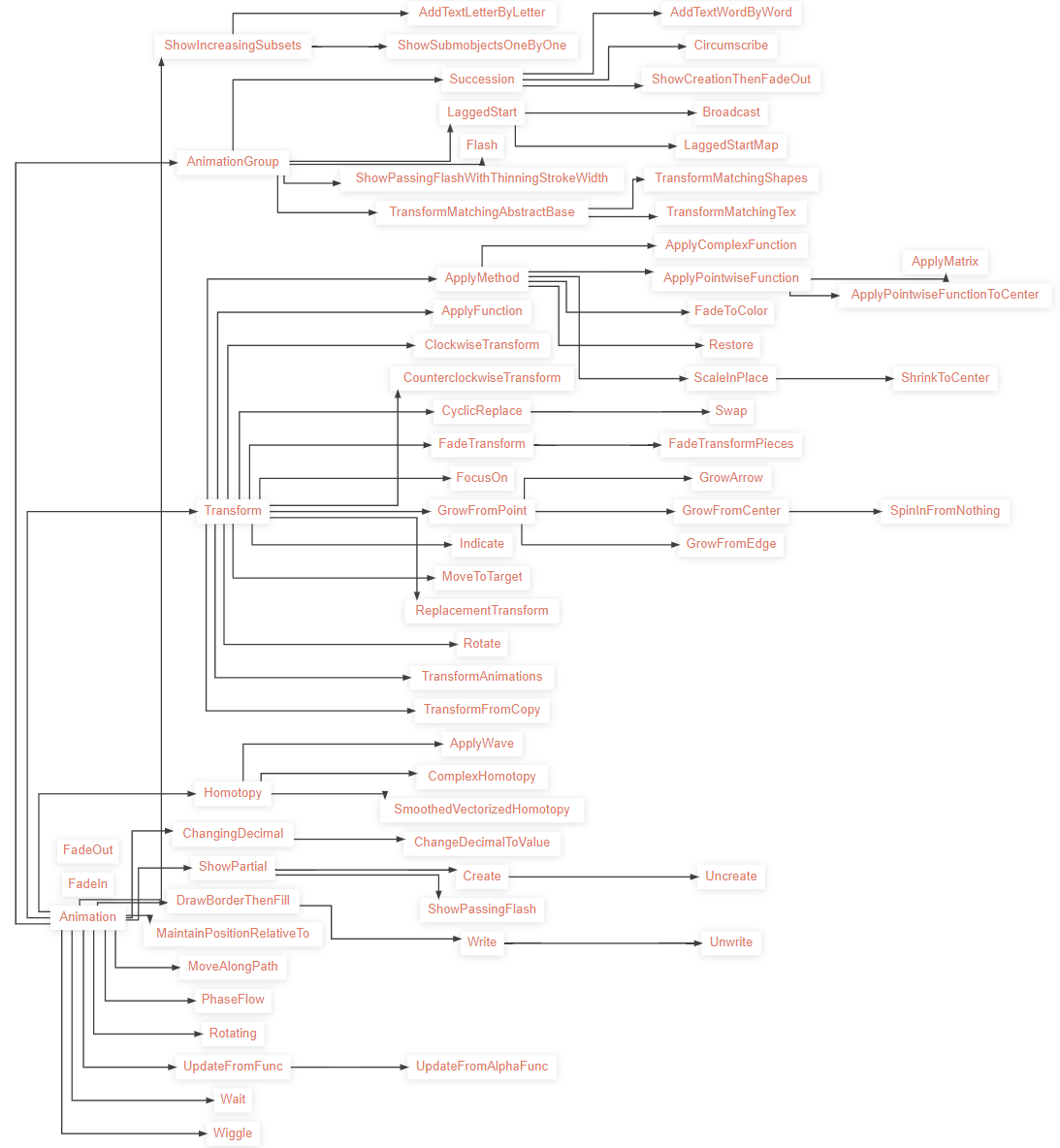
1.5 播放动画
调用场景的play函数,播放上述设置的动画。
# Plays an animation in this scene.
play(*args, subcaption=None, subcaption_duration=None, subcaption_offset=0, **kwargs)
# Example
self.play(Write(text_solar_term.next_to(text_notes, DOWN)))
1.6 其他
(1)保存对象为图片
# Saves an image of only this Mobject at its position to a png file.
save_image(name=None)
# Axample
class Test(Scene):
def construct(self):
text = Text('Hello World!')
text.save_image('test.png')
提示错误 KeyError: 'video_dir {media_dir}/videos/{module_name}/{quality} requires the following keyword arguments: module_name'。
2. 产生视频
在场景Scene中construct()函数完成动画内容添加后,在命令行运行如下命令,产生视频。
manim [OPTIONS] FILE [SCENES]
A list of all CLI flags给出了所有的选项,常用的有:
-p(“preview”)-q(--quality),表示产生视频的分辨率,值可以是[l|m|h|p|k],分别表示854x480 15FPS, 1280x720 30FPS, 1920x1080 60FPS, 2560x144060FPS, 3840x2160 60FPS。